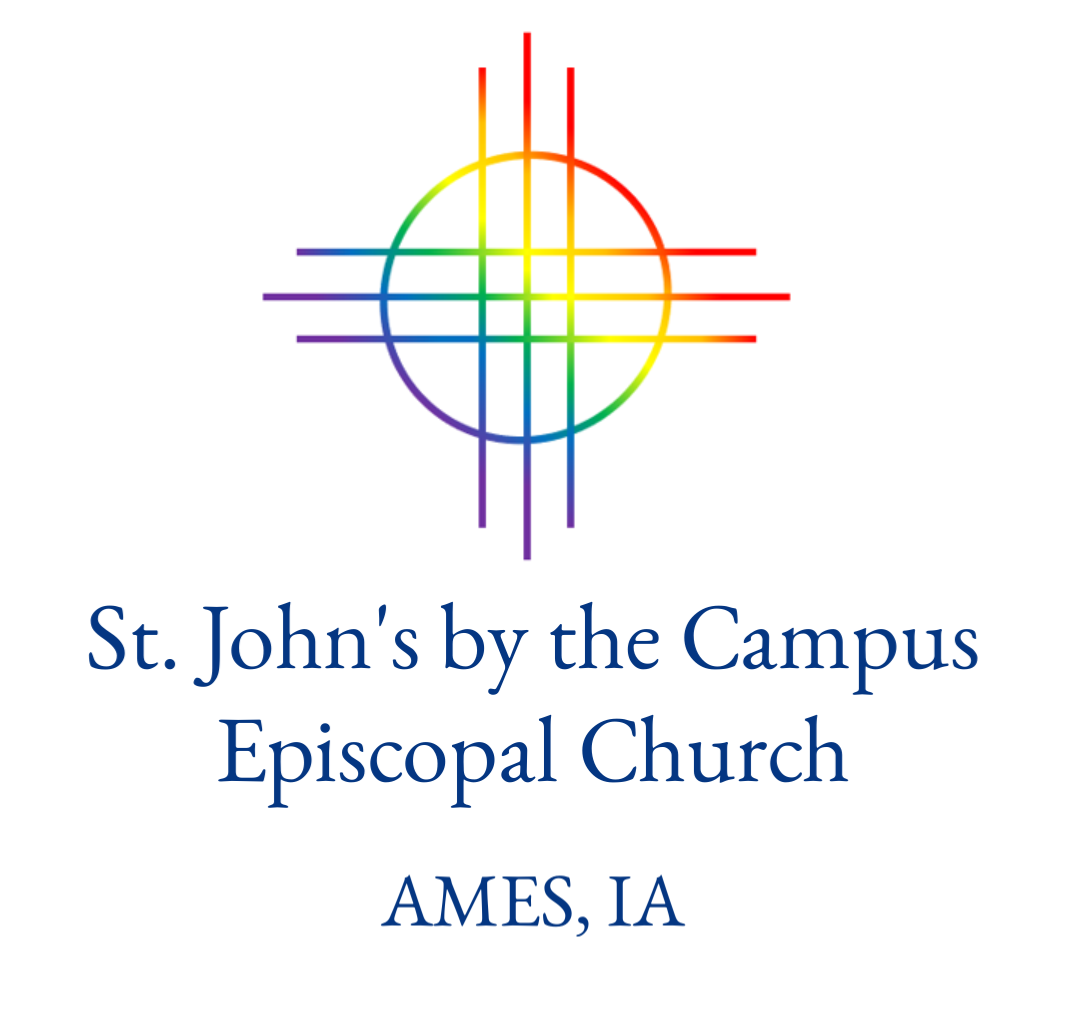Important Updates About Giving at St. John’s by the Campus
We’re switching providers . . . read on to learn more.
Hey there,
We are excited to announce that on June 20, 2023, we are officially moving our church management software from Realm to Breeze.
An email invitation to create an account with Breeze has been sent out to those who already had their information in our old database. This will allow you to view and update your own information, view your giving history, see groups you belong to, view your volunteer schedule and manage blockout dates, and the ability to easily donate online through previously-used payment methods (i.e. a specific credit card, debit card, or bank account).
Additionally, you will be able to search the database to view general contact information about others who have Opted into the Online Directory.
After creating an account, you can conveniently access our church's Breeze account by going to stjohnsbythecampus.breezechms.com or downloading the Breeze App.
We are so excited about this new journey at St. John's, and are thrilled to be able to release this to you! Here is a great Member Tutorial Video that may be helpful as you learn this new tool!
Here’s how to get started with Breeze Giving.
Breeze Giving is an easy-to-use platform that will allow you to give online, on your phone, and even with a text message. You can make both one-time and recurring gifts, give with a credit/debit card or ACH transaction, and even Cover the Fees (which will help your gift go even further!)
Note: If you have recurring gifts set up with Realm, make sure to cancel any recurring payments before moving forward with Breeze! Any scheduled gifts through Realm will be canceled automatically on June 19.
Option 1: Give on the Breeze Mobile App
Download the Breeze App from the App Store (iPhone) or Google Play Store (Android). Once you've downloaded the app, select your church, and follow the steps listed below.
Church Subdomain: stjohnsbythecampus
Since this is your first time giving with Breeze, you will be prompted to create an account that you can use for all future gifts.
The first time, you will also need to add your credit/debit card or ACH/banking info.
Once your account has been created, giving will be a Breeze every time you give!
To make this process even easier, you can also set up a recurring gift that will automate your regular giving.
Option 2: Give on Our Website.
Click on this link https://www.stjohns-ames.org/donate to access a Giving Form on our church website.
Just like on our app, you can also set up a recurring gift that makes your regular giving automatic.
Option 3: Give with a Text Message.
Text “give” to (515) 800-4747.
Follow the prompts to set up giving via text.
Just like on our app, you can also set up a recurring gift that makes your regular giving automatic.
Do You Give with Cash or Check?
If you regularly make donations in cash or with a check, we strongly encourage you to switch to digital giving!
Online giving with Breeze makes it fast and simple to donate and reduces the amount of administrative labor we need to process gifts in cash or with a check.
For More Information About Breeze...
Like how to access your giving statements and volunteer schedule, check out their FAQ Members page.
If you have any questions, please don’t hesitate to email us back and we’d be happy to assist you further.
Thank you for your generosity. Your partnership helps to build the Kingdom of God in our community and world.